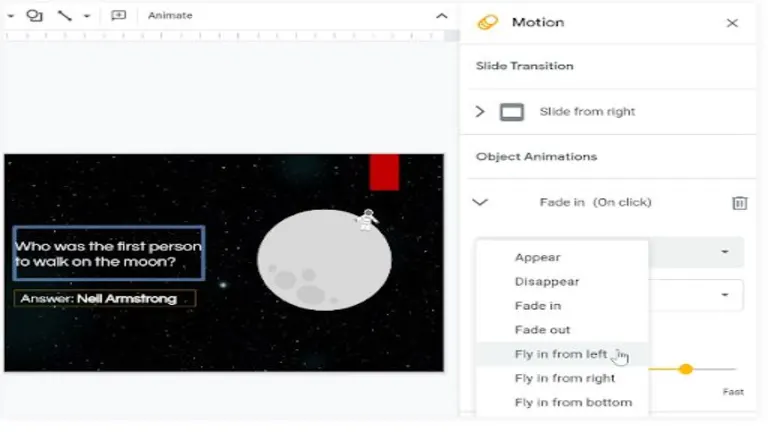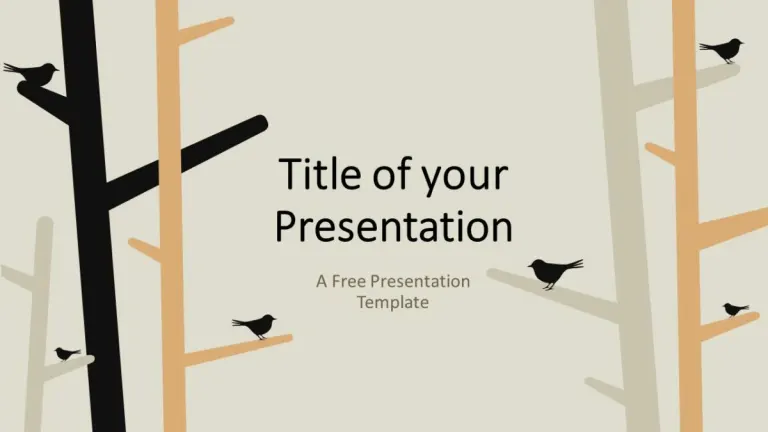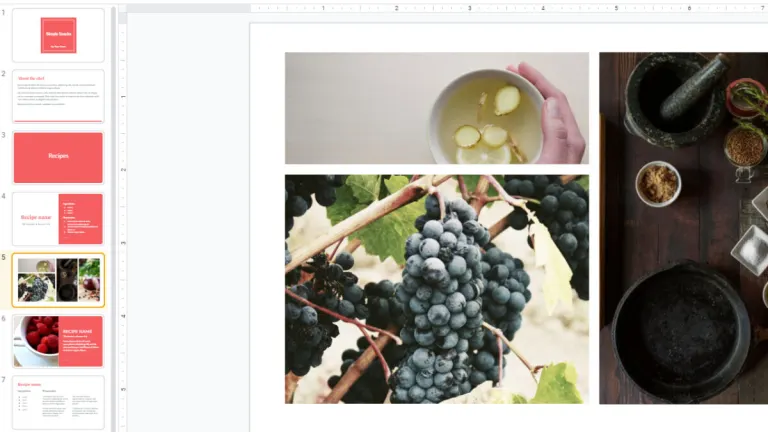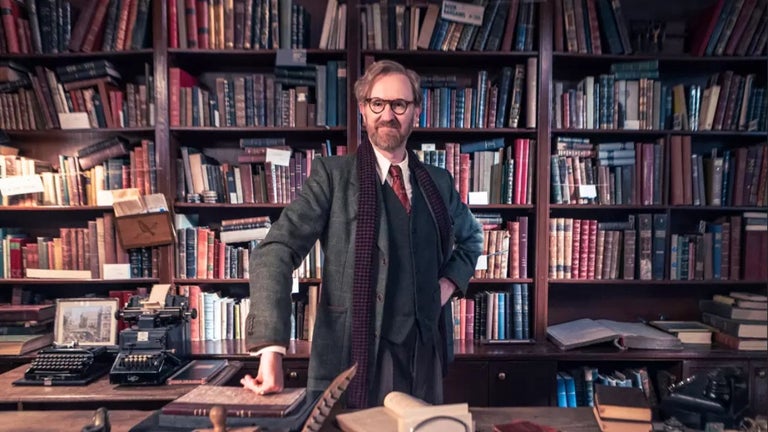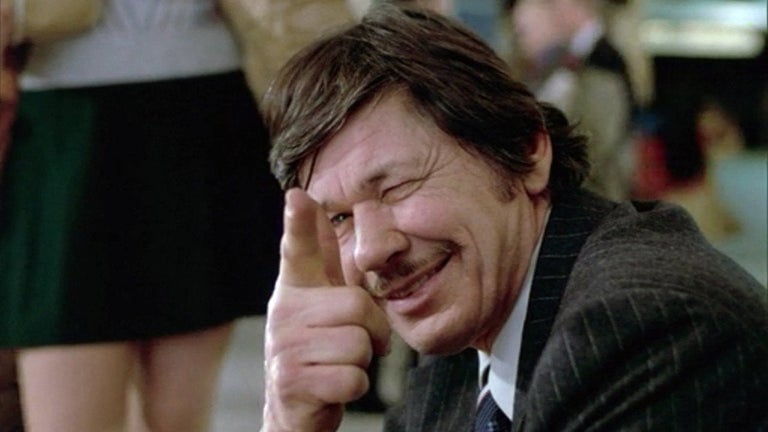Free slideshow animation tool
Google Slides is a productivity tool that enables users to create a stunning and functional presentation with animations in a matter of minutes. It is a completely free viable alternative that you can access directly on your browser. It is perfect for office presentations or when sending a series of photos to friends. This app works directly in conjunction with Google Drive.
Offers basic features
Google Slides contains professional pitch decks, project presentations, training modules, and a lot more to mention. With this lightweight app, you will be able to save some of your disk space as it doesn't require you to install any special software. It gives you the possibility to make presentations right in front of your web browser. Not only that, but multiple people can also work on the same project simultaneously.
You can see every change that they did on the slide. You can even put a comment on it whenever you need your colleague to fix something. By tagging their account address, an e-mail alert will be sent to notify her. The app automatically saves every revision you applied, so you can pick it up where you left it. All of your presentations are systematically saved and stored in Google Drive, which you can easily access on any device.
What makes Google Slides unique is the fact that it works offline. However, you must first enable the 'Offline setting' mode on Google Drive and make sure you have enough available space on your device to save your files.
You can insert, delete, edit, and arrange text, shapes, lines, as well as slides. Moreover, you can also add animations to your presentation to make it even livelier. Your work can also be shared with other people, and you have the power to choose what action they could do in your file—view, edit, or comment.
If you can’t find the perfect visuals for your presentation or simply don’t have the time to do so, Duet AI can come to the rescue. This AI chatbot can generate compelling and unique images to make your slide deck stand out. With a few words, you can prompt the tool to visualize anything under the sun—the only limit is your imagination.
Practical alternative
If you are short on a budget, Google Slides is the best practical alternative presentation application for you. All of its features are completely free and easy to use without sacrificing the quality that you aim for your project to have. Although if you are targeting more advanced transition effects or highly secured presentation, this isn't really your best option.
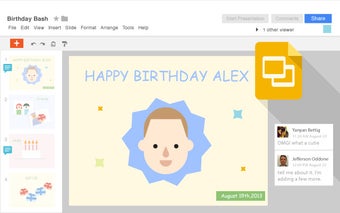.jpg)